Try SwiftStatement free for 2 months*
All your invoices, matched
and reconciled in minutes
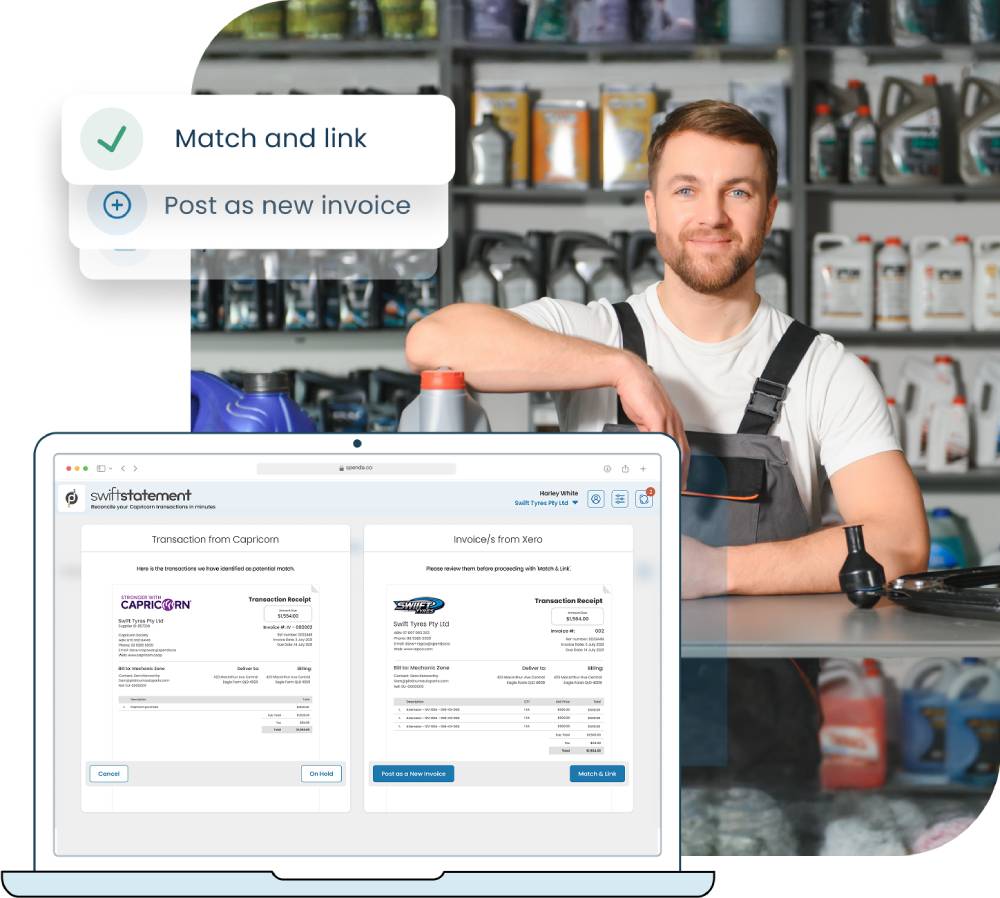
SwiftStatement is a tool that helps you manage, match, and reconcile invoices quickly and with less effort.
The software connects to your cloud accounting software to automatically deliver and match transactions, reducing the time you spend on reconciliation.
See how SwiftStatement is giving Capricorn Members their time back
Set up in under 30 minutes
Get started fast with easy self-onboarding or book a guided session if you need a hand.
Track your spending
Get a clear view of your spend by Supplier and track where every dollar is going.
Save hours every month
Automate statement matching and breeze through end-of-month with minimal effort.
How SwiftStatement works
It’s fast, it’s easy, and there’s no hassle. Just simple, accurate reconciliation that saves you time, and helps you stay on top of your accounts.
Upload and manage all your invoices in one place
Link every supplier, including standalone ones and those connected to your Capricorn Trade Account
Post invoices that don’t exist directly into your accounting system from SwiftStatement
Post missing invoices directly to your accounting system
Frequently asked questions
How do I get started with SwiftStatement?
To get started, log into myCap with your Member ID and password and click on the SwiftStatement icon or banner. You will then be presented with three options to choose from:
- Get started now and set up SwiftStatement.
- Request a callback for more information on SwiftStatement.
- Book an appointment with Spenda to help set up SwiftStatement.
Once you are ready to create an account*, you will need to:
- Accept the Terms and Conditions
- Link your accounting software
- Follow the on-screen prompts to complete your account setup
*Note: Account set up can be done either with assistance from a Spenda onboarding specialist or through a self-guided format.
How much does SwiftStatement cost?
Members using eligible accounting platforms can trial SwiftStatement free for the month of sign up, and the following month. During this trial period, no payment or commitment is required. Members will only be charged if they choose to continue after the trial (and this will be managed within the SwiftStatement application). At that point, you will be charged $99 p/m (inc GST) to your Capricorn Trade Account starting on the second day of the next month.
For example, if you start a trial in November, you can reconcile October, November and December, and you will be prompted to sign up before January. If you choose to sign up and continue, you’ll be charged from the 2nd of January.
Can Capricorn see any invoices outside of my Capricorn Trade Account?
No they can’t. All your invoices will be read into Spenda but any transactions that are not linked to your Capricorn Trade Account are not visible to Capricorn Society.
How far back can I look to reconcile our Capricorn data?
You have the flexibility to reconcile any period you choose, and we can assist with records going back as far as your July 2024 statement.
Can I make our end of month payment to Capricorn through Spenda?
Not at the moment. Spenda is designed to speed up and simplify the reconciliation of your Capricorn Statements. Invoice payments will still need to be made using your usual method.
By using Spenda, will I need to change the way I process invoices?
Not at all. Spenda is designed to be flexible and adaptable to your existing practices. We can handle just the reconciliation, or we can assist with integrating invoices into your financial software.
What happens to invoices from suppliers that aren’t Preferred Suppliers?
Invoices from non-Preferred Suppliers can still be uploaded to SwiftStatement in PDF or JPEG format. Once uploaded, they are processed in the same way as other invoices – allowing you to review, reconcile, and pay them within the platform. This means you can manage all supplier invoices centrally, even if the supplier isn’t connected to the system.
What financial software does Spenda support?
Currently, our SwiftStatement solution can quickly integrate with Xero and MYOB.
Can I choose a different purchase account for inventory postings?
Yes, you can create custom posting items to map to suppliers and select the purchase account that best suits your needs.
Can I change the purchase account after setting the default posting?
Yes absolutely. You will just need to go back into your financial software and change the purchase account for future postings.
Can I make changes to invoices once they have been posted to the Capricorn Liability Account?
Yes, you can make changes such as altering the reference number, item, and description. However, we advise against changing invoice amounts unless it’s necessary to match the Capricorn transaction.
Refer SwiftStatement.
Get Rewarded.
Love using SwiftStatement? Spread the word and earn rewards – it’s that simple.
Each successful referral gets you one free month*

*SwiftStatement Free Trial Terms & Conditions:
Members using eligible accounting platforms can trial SwiftStatement free for the month of sign up, and the following month. During this trial period, no payment is required. Members will only be charged if they choose to continue after the trial. At that point, you will be charged $99 p/m (inc GST) to your Capricorn Trade Account starting on the second day of the next month.
For example, if you start a trial in November, you can reconcile October, November and December, and you will be prompted to sign up before January. If you choose to sign up and continue, you’ll be charged from the 2nd of January.
View the full Terms and Conditions here: https://spenda.co/swiftstatement-terms-conditions/
SwiftStatement Referral Programme Terms & Conditions
- Referral Reward: The referring Member will receive one (1) free month of SwiftStatement subscription for each successful referral after the referred member completes onboarding.
- Payout: The free month is applied automatically to the next billing cycle following onboarding confirmation.
- Eligibility: Open exclusively to Australian Capricorn Members.
- Programme Duration: The referral programme is active from Tuesday, 15 July 2025, and is an ongoing initiative. Spenda reserves the right to modify, suspend, or cancel the programme at any time without prior notice.
