A Point of Sale (POS) system is the software used to make sales and take payments for goods and services within a business.
While a POS system’s role is to facilitate financial transactions, the latest fintech innovations have revolutionised POS systems to manage multiple aspects of business.
Advanced POS systems are an essential component of running a business and can integrate seamlessly with business operations in real time.
While traditional cash registers store money and record sales, integrated POS systems are the ‘brains’ of a business, providing a single source of digital truth across many facets of a company.
POS systems generate transactions and record data, which can then be used for inventory tracking, financial reporting and storing customer information. Business owners can use a POS system to see how many products they sold, how many products are in the warehouse and how much money is coming in.
New generation POS systems provide features tailored to individual business needs, such as automatically sending out overdue invoice reminders and tracking staff rosters.
Why are POS systems important?
Many businesses still use outdated manual data entry processes to handle their operations, such as invoices and orders. The manual effort and costs associated with manual processes is a huge drain on productivity.
POS systems can turn complex manual processes into automated digital workflows. An integrated POS system helps a business operate more efficiently, service more customers and boost cash flow. With the right POS system business owners will also have more time to spend with customers and staff.
What are the different types of POS systems?
Every POS system features a software and hardware component. The software is the digital technology platform that completes financial transactions. The hardware is the physical components, such as an iPad, tablet, cash drawer, barcode scanners and card readers.
- Types of software
A local server-based POS system involves the buyer purchasing one or more licenses and installing the software. Local server-based POS systems are typically more expensive and organisations may require dedicated IT staff to run the system and troubleshoot.
A Cloud-based system generally involves the buyer accessing the software online. This software is automatically updated, is more secure and often more affordable. Cloud-based software can be accessed from any device as long as there is an internet connection. - Types of hardware
While older POS systems typically had big monitors, modern POS systems are sleek and often operate on an iPad or tablet. This allows shop owners to easily create mobile checkouts to bust through queues or operate remotely.
New generation POS systems do not require hand-held barcode scanners because they feature built-in scanners on the iPad or tablet.
While POS systems still have a cash drawer, new POS systems feature tap-and-go technology for credit card and phone transactions. New generation POS systems also have remember-my-credit card functionality and workflow payments for automatic and effortless transactions.
What to look for in a POS system
- Quick and easy transactions
Getting paid quickly is the key to increased cash flow. A good POS system is fast to learn and easy to use. It offers many ways for customers to pay. Receipts can be emailed and returns are easy to manage. - Complete integration
To save time and streamline processes, a POS system should integrate seamlessly with accounting and enterprise resource planning (ERP) programs. This ensures the various applications share information automatically. - Flexibility
Look for a POS system that allows remote access via a user-friendly app or a web portal. Good POS systems have the ability to be fixed to a sales desk or mobile when additional checkouts are required. POS systems should be all-encompassing so card readers and EFTPOS machines are not required, but can be added on if needed. - Customisation
Advanced POS systems can be tailored to individual business needs. While not every business will require all of the features of new generation POS systems, at the very least they will benefit from accessing valuable data and reporting tools to gain insights into overall business performance.
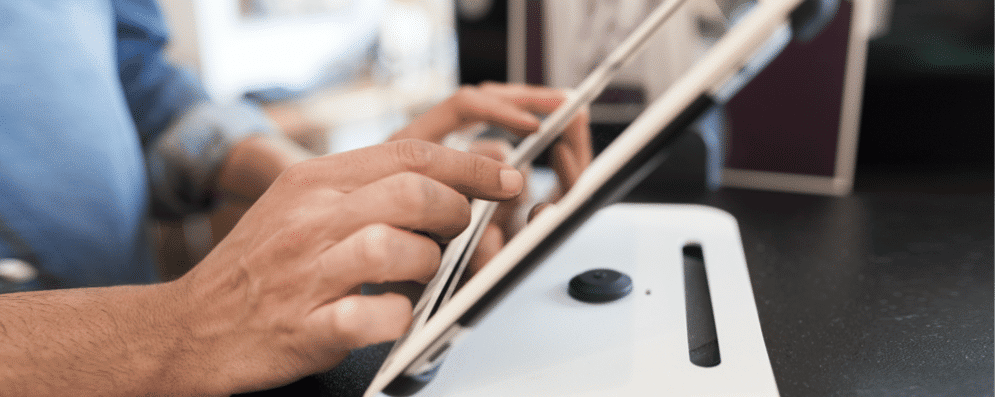
Click here to contact us, and learn more about SpendaPOS and how you can introduce the right tools and processes in your business for better management of your strategy and operations










